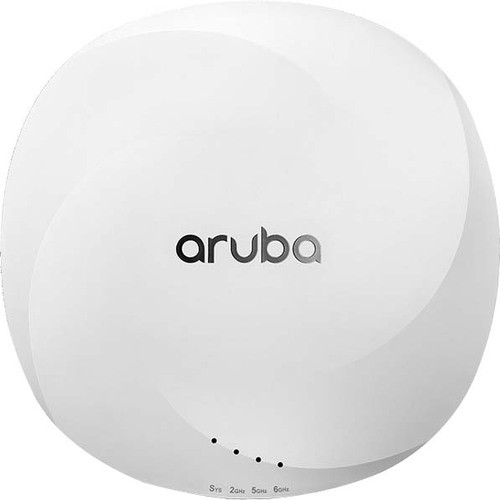HPE AP-615 Tri Band 802.11ax 3.60 Gbit/s Wireless Access Point - Indoor - 2.40 GHz, 5 GHz, 6 GHz - Internal - MIMO Technology - 1 x Network (RJ-45) - 2.5 Gigabit Ethernet - Bluetooth 5 - Ceiling Mountable R7J50A
R7J50A | Aruba Networks®
New Listing!
Part Number: R7J50A
Condition: New
In Stock:
Out of stock
Real time availability 
Notify Me
Product Specifications
HPE AP-615 Tri Band 802.11ax 3.60 Gbit/s Wireless Access Point - Indoor - 2.40 GHz, 5 GHz, 6 GHz - Internal - MIMO Technology - 1 x Network (RJ-45) - 2.5 Gigabit Ethernet - Bluetooth 5 - Ceiling Mountable R7J50A
ARUBA AP-615 US CAMPUS Access Point Wireless - PL-VL
Manufacturer Part Number: R7J50A
MANUFACTURER NAME: Aruba Networks
MANUFACTURER PART NUMBER: R7J50A
UPC EAN CODE: 190017493121
LANGUAGE: EN
MARKET:US
| General Information: | |
For enterprises who need more wireless capacity and/or wider channels, Aruba 610 Series Campus APs are designed to take advantage of the newly available 6 GHz spectrum using a unique dual-radio/tri-band architecture. Adding support for the 6 GHz band to the traditional 2.4 GHz and 5 GHz bands more than doubles the available wireless capacity in a wireless network - so you can meet growing demand due to bandwidth-hungry video, increasing numbers of client and IoT devices, and growth in cloud. | |
| Manufacturer | Hewlett Packard Enterprise |
| Manufacturer Part Number | R7J50A |
| Manufacturer Website Address | http://www.hpe.com |
| Brand Name | HPE |
| Product Series | 610 |
| Product Model | AP-615 |
| Product Name | AP-615 Wireless Access Point |
| Product Type | Wireless Access Point |
| Product UPC | 190017493121 |
| Technical Information: | |
| Wireless LAN Standard | 802.11ax |
| Bluetooth Standard | Bluetooth 5 |
| Network Band | Tri Band |
| Frequency Band | 2.40 GHz
5 GHz 6 GHz |
| Indoor/Outdoor | Indoor |
| Wireless Transmission Speed | 3.60 Gbit/s |
| MIMO Technology | Yes |
| Beamforming Technology | Yes |
| Data Encryption | Yes |
| Encryption Standard | WPA
WPA3 WPA2-MPSK WPA2 WPA3-ENT |
| Interfaces/Ports: | |
| Ethernet Technology | 2.5 Gigabit Ethernet |
| Number of Network (RJ-45) Ports | 1 |
| PoE PD Port | Yes |
| USB | Yes |
| Management Port | Yes |
| Physical Characteristics: | |
| Form Factor | Ceiling Mountable |
| Antenna Form Factor | Internal |
| Height | 1.5" |
| Width | 6.3" |
| Depth | 6.3" |
| Weight (Approximate) | 1.15 lb |
| Warranty: | |
| Warranty | Lifetime |
Questions and Answers
Questions and Answers | Ask CompSource |
Shipping / Returns
Shipping
Ground =
FREE
(Delivery within 2-7 business days)
Two Day Air = $26.00
(Delivery within 2 business days)
Standard One Day = $38.00
(Delivery within next business day)
Priority = $55.00
(Delivery within next business morning)
U.S Mail Priority (AA,AE,AP only) = $32.00
FedEx International Economy (Canada only) = $86.00
Typically out of stock items are filled within 1 to 14 business days but can and may take longer.
Shipping dates are best estimates based on product location and may vary with holidays.
If product requires trucking, additional fees may apply.
* Some destinations are subject to Applicable State/Duty Taxes
Returns
CompSource realizes that every product may have different return guidelines. Please see the policy below regarding this item.
This Product Has Limited Exchange Privileges.
Please call for return guidelines.
For support on this product, please contact Aruba Networks.
Aruba Networks Company's Information
Product Reviews
Overall Rating | Write a Review
|
|
Best Sellers
More Best Sellers
Rebates
More Rebates
Learn more about Wireless Access Points
Switches, routers, and wireless access points
Switches, routers, and wireless access points perform very different functions in a network.
A computer network, or data network, is a digital telecommunications network which allows nodes to share resources. In computer networks, computing devices exchange data with each other using connections (data links) between nodes These data links are established over cable media such as wires or optic cables, or wireless media such as WiFi.Switches
Switches are the foundation of most business networks. A switch acts as a controller, connecting computers, printers, and servers to a network in a building or a campus.
Switches allow devices on your network to communicate with each other, as well as with other networks, creating a network of shared resources. Through information sharing and resource allocation, switches save money and increase productivity.
There are two basic types of switches to choose from as part of your networking basics: managed and unmanaged.
- An unmanaged switch works out of the box but can't be configured. Home-networking equipment typically offers unmanaged switches.
- A managed switch can be configured. You can monitor and adjust a managed switch locally or remotely, giving you greater control over network traffic and access.
Routers
Routers connect multiple networks together. They also connect computers on those networks to the Internet. Routers enable all networked computers to share a single Internet connection, which saves money.
A router acts a dispatcher. It analyzes data being sent across a network, chooses the best route for data to travel, and sends it on its way.
Routers connect your business to the world, protect information from security threats, and can even decide which computers receive priority over others.
Beyond those basic networking functions, routers come with additional features to make networking easier or more secure. Depending on your needs, for example, you can choose a router with a firewall, a virtual private network (VPN), or an Internet Protocol (IP) communications system.
Access points
An access point* allows devices to connect to the wireless network without cables. A wireless network makes it easy to bring new devices online and provides flexible support to mobile workers.
An access point acts like an amplifier for your network. While a router provides the bandwidth, an access point extends that bandwidth so that the network can support many devices, and those devices can access the network from farther away.
But an access point does more than simply extend Wi-Fi. It can also give useful data about the devices on the network, provide proactive security, and serve many other practical purposes.
*Access points support different IEEE standards. Each standard is an amendment that was ratified over time. The standards operate on varying frequencies, deliver different bandwidth, and support different numbers of channels.
Wireless networking
Wireless networking is a method by which homes, telecommunications networks and business installations avoid the costly process of introducing cables into a building, or as a connection between various equipment locations.CompSource will educate and help make this process enjoyable and easy.
Whether you're planning on using your network for basic home tasks or enterprise level security. You can tell our trained sales professionals your needs, and we�ll make custom recommendations to suit your specifications and budget. Our reps have extensive knowledge and love to share. We educate, not sell, CompSource makes sure you buy what you need and not waste money on what you don't. As with every decision we never push, it's up to you when, and if you make a purchase.
CompSource has a great technical staff that can help with a solution for your exact needs.
Chat with us or give our professionals a quick phone call (800)-413-7361.
6/2/06 3:25 PM I ordered a scanner from them on a Wednesday around 3:00 PM. Shipping was free so I just ordered standard ground shipping. I received the scanner the next morning by Fedex ground. They only had to ship it one state away, but I was very impressed that they had it packaged up and shipped out the door to me within 2 hours of my order. spooksmcgee22More Reviews